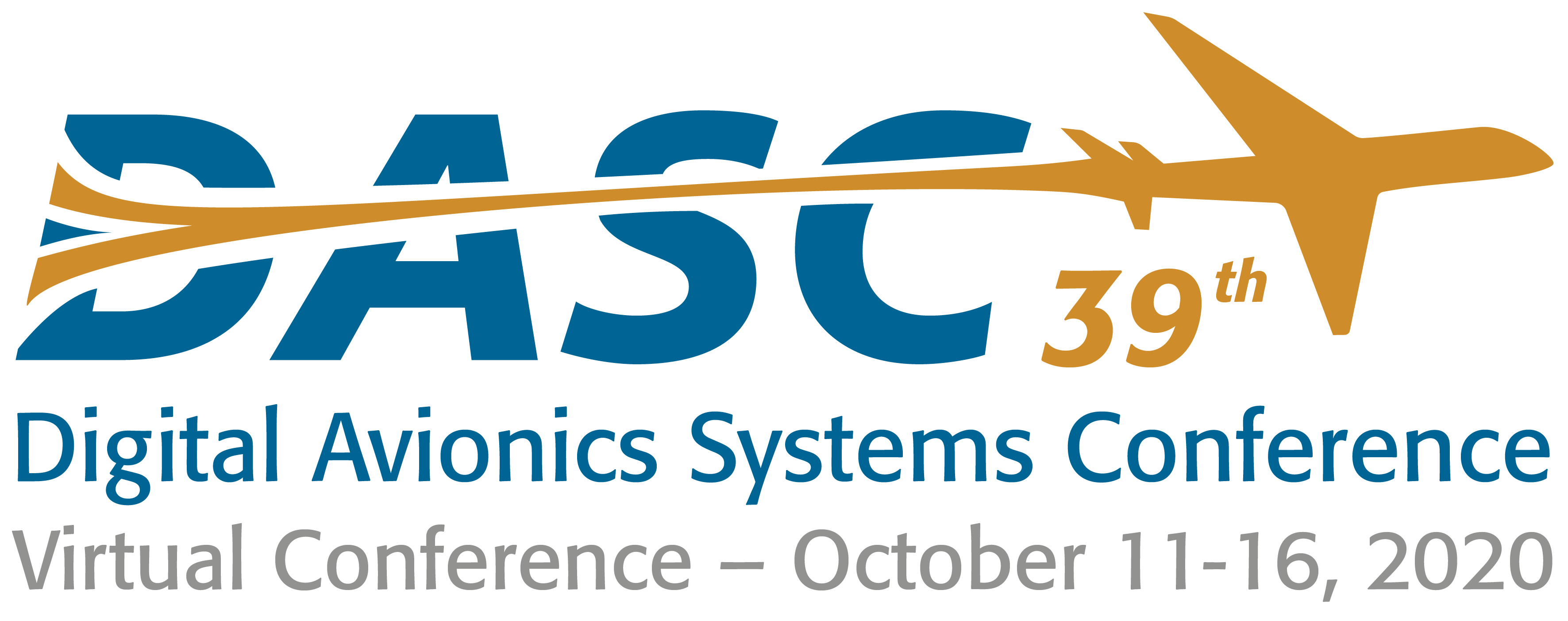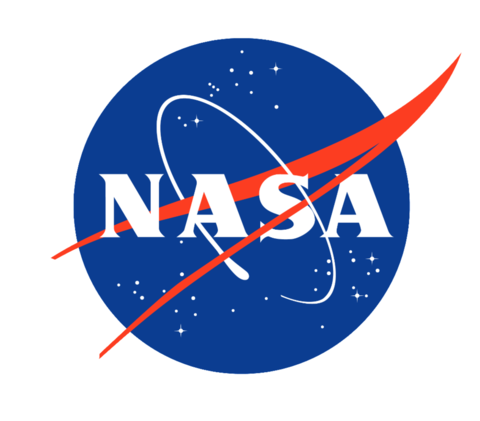Session Chair Instructions
Thank you for volunteering as a Session Chair for the first fully virtual DASC. Session chairs will have four stages of responsibilities. Please read through the full instructions below.
We will also be providing a training session for all session chairs on September 18th from 8-10 AM ET. We highly recommend that all session chair join. A recording of the training session will be available the following week for reference. The Zoom Session Chair Guide is also a good resource for familiarizing yourself with Zoom.
Pre-Session Responsibilities:
- Download the pre-recorded presentations from the virtual platform on to your computer. Presentations will be available to download from October 7th to October 10th. Please note that once the virtual platform goes live to attendees’, on October 11th, presentations will NO longer be available for download. To ensure the highest quality presentations it is important to have all videos fully loaded before the start of the session.
- Please familiarize yourself with the speakers in your session and prepare a short introduction for each presentation. We recommend using the speaker name, affiliation and biography from the virtual platform to create your introduction.
- Familiarize yourself with the program schedule for your specific session including but not limited to which presentation are live vs pre-recorded.
- Attend the session chair training session as well as read through the Zoom Session Chair Guide.
- Be available to the authors/speakers in your session. Assist with questions as need. If the questions are out of your scope please forward the question to [email protected].
Live Session Responsibilities:
- Starting and running Zoom for the full length of the session.
- Join the session a minimum of 15 min in advance. This will give you time to set up the session, as well as give speakers the opportunity to test their camera, microphones, etc. Please also use this time to confirm that all speakers are present and to double check their presentation format (pre-recorded playback vs live).
- Keep the session on schedule. As a session chair it is your responsibility to maintain the flow of the session. If it important that presentations and Q&A follow the recommended schedule. The schedule can be found in the DASC PDF program and on the virtual platform. If necessary use the following filler slides to stay on schedule.
- Play the pre-recorded video. If a speaker has chosen to do a playback of their recording, is having technical difficulties or does not show up for their designated time slot please be prepared to share your screen and play the downloaded video. If a speaker is presenting live, they should share their camera and/or screen and present themselves.
- Help facilitate the Q&A. Attendee will have the ability to post questions to the Zoom Q&A and chat feature. During the presentations please monitor these features and use your best judgement when asking and answering questions. Once the Q&A begins, the session chair is responsible for asking the questions out loud to the speaker, as well as helping to facilitate further discussion if time permits.
- Monitor and run the zoom session. Conference Catalysts will have team members on call to assist with technical difficulties but we do ask the session chairs to be monitoring their session, answering questions and trouble shooting problems that may arise. If the technical difficulties are out of the scoop of your knowledge please contact the Conference Catalysts team member on call (contact information will be provided).
- Contact 1: Laura LeBlanc
Tel: +1 (352) 872-5544 Ext. 115
Email: [email protected] - Contact 2: Kiana Lasko
Tel: +1 (352) 872-5544 Ext. 125
Email: [email protected]
- Contact 1: Laura LeBlanc
On-Demand Responsibilities:
Even though each presentation has a designated live session all pre-recorded presentations will be available on-demand for the full length of the conference. As a session chair, you should be regularly checking the virtual platform to help facilitate Q&A through the platform discussion feature as well as making sure that authors/speakers are responding to questions posted to their presentation on-demand.
Session Chair Post-Session Reporting:
After the conclusion of each session, you chair please complete the following Google Form: https://forms.gle/SzWYtMEWyUHAAxRj8
This form will help provide the committee with a list of No-Show papers from each session as well as general feedback on the zoom session. Papers marked as a No-Show will not be published. Please check Author Requirements for Publication to determine the criteria for marking a paper as a No-Show.
The form will ask you to provide the following information. Please be sure to keep track of this information throughout your session(s).
- Session Chair Full Name
- Session Chair Email
- Name of Session
- Session Date
- Session Time
- List of No-Show Papers (including paper number and title)
- The number of attendees in your live session.
- On a scale of 1 to 10, how well did your live session go?
- Comments/Feedback